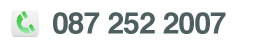This is the body text area for typing the blog post
Simply put – A post is just an article in your blog
on the right you should see ‘categories’ here you select the category you blog post is related to. (this one is assigned to ‘Misc’)
– you can create new ‘Categories’ on the left (dark menu) under ‘Posts’ sub-menu – or just below the ‘Categories’ list on the right (+ Add New Category)
Below the ‘Categories’ on the right there is a ‘Tags’ attribute you can give the ‘Post’
Again below that – there is the ‘Set Featured Image’ this is the image for the post.
Further below –
there are the options – have a read through – its pretty self-explanitory
best thing to do is open this post in a separate window or browser-tab – and as you change things below in this post – and then update (‘Update’ is on the right – the blue button)
you can flick and refresh the post in the separate window/tab